模拟人生4吸血鬼秘籍大全 sim4吸血鬼控制台作弊码
2024-07-24来源:网络作者:游戏洛
《模拟人生4》吸血鬼零弱点秘籍?
有两个代码:
1、stats.set_stat commodity_BecomingVampire 2160 这个要几日才能转化百小人到吸血鬼。
2、traits.equip_trait trait_OccultVampire 是直接把小人转化为吸血鬼度。
技能补充:
1、stats.set_stat rankedStatistic_Occult_VampireXP 1593 这个密技可以使吸血鬼直接满级(好像有25点技能),并且可以重知复输入,重复输入每次加两点技能点道。
2、bucks.lock_all_perks_for_bucks_type 40962 false 可以重置吸血鬼的弱点(可以配合上面的密技先刷技能点并点满了技能,再点弱点以后使这个将弱点重置,这样就成为了一个没有弱点的吸血鬼)。
《模拟人生4》是由Maxis Software开发的一款模拟经营类游戏,是《模拟人生》系列的第四代作品,版于2014年9月2日在美国发行。游戏中玩家可以获得离线经验,打造个性化的世界,同时游戏将提供便捷的分享功能,把自己的权模拟人生快速的分享给朋友。《模拟人生4》将全面支持离线单机功能。
模拟人生4作弊码秘籍大全及使用方法怎么开启作弊
模拟人生4秘籍输入(开启)方法:
同时按下按键CTRL+SHIFT+C,屏幕上方会出现文本输入框,输入以下文字秘籍(并按回车键Enter)即可。
秘籍是下文中引号里的文字。on/off、true/false等是开/关,根据需要选一个。(模拟人生4的秘e79fa5e98193e78988e69d8331333365653237籍输入(开启)方法和模拟人生3一样。)
模拟人生4原版秘籍列表:
列出所有可用的秘籍。(详细版翻译+说明:输入“Help”,要求游戏列出所有可用的秘籍,提供帮助和参考。仅限对玩家开放的秘籍。)
重置模拟市民。resetSim后面可加某个模拟市民的姓名。(猜测:resetSim后面可加*,重置城镇中所有的模拟市民。和Sims3一样。)
切换全屏和窗口游戏模式。
隐藏或显示模拟市民头顶上的特效,包括水晶、想法气泡等。(给模拟市民拍照、截图做剧场等有用。)
“不会死”:禁止模拟市民死亡,关闭死亡可能。(应该是模拟人生4新增秘籍。对于爱护模拟市民的玩家很实用。)
“免费房地产”。可以在社区/城镇(世界)界面下输入,使任何房屋免费。
增加50000模拟币。
同时按下按键“Shift + ]”,放大物品的尺寸大小。(应该是模拟人生4新增秘籍。可能是生活模式或建造模式下可用。做房屋很实用。)
开启作弊大秘籍。可使用更多作弊秘籍。(功能和Sims3的大秘籍一样,但是秘籍写法不同了。)
(以下基本都是先开启作弊大秘籍,然后才能实现的功能。)
先输入“testingcheats true”开启作弊大秘籍,再输入秘籍“cas.fulleditmode”,可以开放所有的CAS功能(直译,不太懂。是不是解锁CAS职业服装等?)
在输入“testingcheats true”开启作弊大秘籍之后,按住按键“Shift”并鼠标左键点击物品或模拟市民,会出现新的选项和功能(作弊秘籍)。
按住按键“Shift”并鼠标左键点击模拟市民:
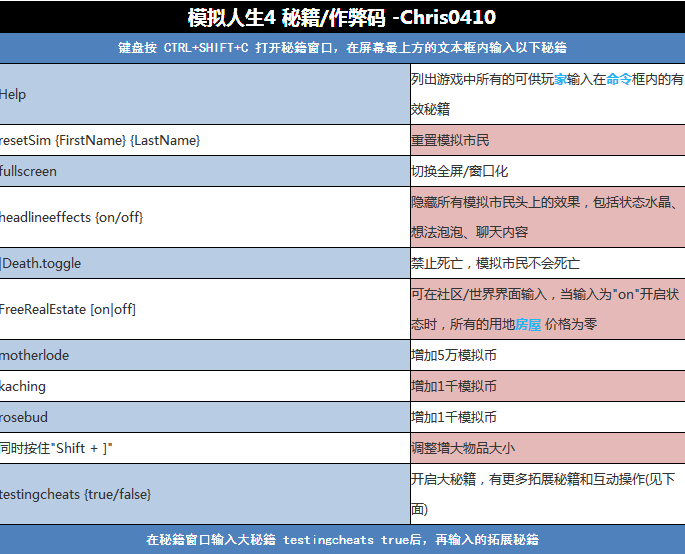
将该模拟市民加入当前家庭。
使该模拟市民需求全满,并且情绪变成开心。
按住按键“Shift”并鼠标左键点击物品:
按住按键“Shift”并鼠标左键点击可变脏的物品(比如:马桶、洗手池等):
按住按键“Shift”并鼠标左键点击已经脏了的物品:
按住按键“Shift”并鼠标左键点击邮箱(邮筒):object.

按住按键“Shift”并鼠标左键点击地面:
“瞬间移动(传送)到这里”。瞬间移动(传送)当前选中的模拟市民到离鼠标左键点击的地点最近的位置。
按住按键“Shift”并鼠标左键点击模拟市民:
进CAS编辑”。允许修改除了人物姓名和遗传特征以外的一切。

模拟人生4作弊码秘籍大全及使用方法怎么开启作弊
键盘按CTRL+SHIFT+C 打开秘籍窗口,在屏幕最上方的文本框内输入以下秘籍作弊码 功能
Help Lists all available commands into the command console. This will only list cheats available to the players. 列出游戏中所有的可供玩家输入在命令框内的有效秘籍
resetSim {FirstName} {LastName} Resets the Sim 重置模拟市民
fullscreen toggles full screen on or off 切换全屏/窗口化
headlineeffects {on/off} Hides all headline effects including the Plumbbob, thought balloons, etc. 隐藏所有模拟市民头上的效果,包括状态水晶、想法泡泡、聊天内容
|Death.toggle Disables Death so that Sims don't die 禁止死亡,模拟市民不会死亡
FreeRealEstate [on|off] Can be entered at neighborhood/world. If on, all homes are free while the cheat is active 可在社区/世界界面输入,当输入为"on"开启状态时,所有的用地房屋 价格为零
motherlode provides 50000 Simoleons 增加5万模拟币
kaching provides 1000 Simoleons 增加1千模拟币
rosebud provides 1000 Simoleons 增加1千模拟币
同时按住"Shift + ]" increases the size of objects 调整增大物品大小
testingcheats {true/false} Enables the use of further cheats. Entering "testingcheats true", then entering "cas.fulleditmode" allows all CAS abilities 开启大秘籍,有更多拓展秘籍和互动操作(见下面)
在秘籍窗口输入大秘籍testingcheats true后,再输入的拓展秘籍
作弊码 功能
再输入"cas.faulleditmode" allows all CAS abilities 开启所有创建模拟市民中的隐藏功能
在秘籍窗口输入大秘籍testingcheats true后,按住 Shift键的同时,点击某模拟市民,会解锁更多互动
内容 功能
Reset Object 重置... which will reset the Sim 会重置该模拟市民
Add to Family 添加入家庭 which adds the Sim to the current family 会将该模拟市民添加进当前主控家庭
Cheat Motive > Make Happy 需求作弊> 使高兴 which sets all motives to full and set mood to Happy 该模拟市民需求全满,当前情绪为快乐
Cheat Motive > Disable Motive Decay 需求作弊> 需求静止 which allows all motives to remain static (if they had been enabled) 模拟市民需求始终保持静止状态(适用于"需求动态"时)
Cheat Motive > Enable Motive Decay 需求作弊> 需求恢复动态 which allows all motives to change dynamically (if they had been disabled) 模拟市民需求不再保持静止,恢复默认的动态变化 (适用于"需求静止"时)
Modify in CAS 返回CAS编辑 will allow editing of everything but name change and modifying inherited traits 能将该模拟市民返回创建模拟市民界面重新编辑除姓名和遗传特征外的所有内容
在秘籍窗口输入大秘籍testingcheats true后, 按住Shift键的同时,点击某物件,会解锁更多互动
内容 功能
Shift Clicking on objects - "Reset Object" 点击某物件- "重置..." which will reset the object 会重置该物件
Shift Clicking on dirtyable objects (ex: toilet, sink) - "Make Dirty" 点击能变脏的某物件(如:马桶、盥洗池) - "使变脏" which will make the object dirty 会使该物件变为肮脏的状态
Shift Clicking on already dirty objects - "Make Clean" 点击已为肮脏状态的某物件- "使清洁" which will make the object clean 会使该物件变为干净的状态
Shift Clicking on the mailbox - "Reset Object" 点击邮箱- "重置..." which will reset the object 会重置该邮箱
Shift Clicking on the ground - "Teleport Me Here" 点击地面上的任意位置- "瞬间移动到这里" which Teleports the selected Sim as close to the clicked spot as it can 将当前主控的那个模拟市民传送到鼠标点击的位置
模拟人生4秘籍已经出了一段时间,之后原作者做了一些源代码发掘,然后发现有很多命令,可以直接使用。还有好多命令,无法从控制台激活。搞清楚后会在本文做相应更新。
aspirations.complete_current_milestone (此条秘籍不需要事先输入testingcheats true 直接使用即可)该条加黄的指令可以直接输入,然后完成游戏中的抱负,以求获得终生幸福点数,同时获得抱负中的特征。
PS:本人亲测!还有就是使用秘籍导致的稳定性问题,本人概不负责~e69da5e887aa7a686964616f31333337616539~~各位如何使用请自己斟酌。(反正目前Lz使用没有出现任何问题)
需要启用:testingcheats true
有可能还需要启用:AutomationTestingCheats true
测试可用的秘籍:
death.toggle [true|false] (already known) 允许直接把人杀死。。。
fire.toggle [true|false] appears to work. Will not extinguish existing fires. 允许在空地放火!
sims.modify_in_cas 在CAS里编辑小人
sims.Spawn - 产生新的小人并将其添加到您的家庭。
sims.spawnsimple 产生新的小人但不将其添加到您的家庭。
stats.fill_commodities_household 小人需求全满
stats.disable_all_commodities | stats.enable_all_commodities 启用/停用需求减少
sims.remove_all_buffs - 移除所有情绪
sims.get_sim_id_by_name - gets simID, may be good for other commands. 显示某个模拟市民的Id,搭配其他命令来用
money <amount> - 加钱,具体金额(类似于模拟3的familefunds秘籍)
sims.modify_funds <(-)amount> - 增加或减去金钱
sims.hard_reset = forces user to default position. 重置小人
autonomy.show_queue - prints to console but doesn't seem to show anything useful. 没用的东西。。。
aspirations.complete_current_milestone 直接完成当前抱负
debug.enable_woohoo [true|false] 没试过,个人猜测是可以在Debug模式下和人嘿咻
debug.enable_wedding [true|false] 同上,嘿咻变成结婚
autonomy.ambient [on|off] / walkby.toggle 其他模拟市民自由意志开关
autonomy.household [on|off] 主控家庭自由意志开关
objects.consumables_infinite_toggle [true|false] - This makes all consumables have infinite quantities (i.e. cake that never ends.) 食物永不腐坏
cas.fulleditmode [true|false] (already known but in case someone didn't know) 可以在CAS里编辑涉及基因的部分
注:秘籍中的大括号 {} 、中括号 [] 、引号 "不用输入进去。
抱负全满
aspirations.complete_current_milestone
加减金币
sims.modify_funds (加钱不好符号、减钱加个-)
参考:
sims.modify_funds 5000
sims.modify_funds -5000
技能全部10级:
stats.set_skill_level Major_Fishing 10
钓鱼
stats.set_skill_level Major_Mischief 10
恶作剧
stats.set_skill_level Major_Guitar 10
吉他
stats.set_skill_level Major_Reaping 10
收割
stats.set_skill_level Major_Programming 10
程式设计
stats.set_skill_level Major_Gardening 10
园艺
stats.set_skill_level Major_GourmetCooking 10
米其林烹饪
stats.set_skill_level Major_Comedy 10
喜剧
stats.set_skill_level Major_Charisma 10
魅力
stats.set_skill_level Major_Writing 10
写作
stats.set_skill_level Major_VideoGaming 10
电玩游戏
stats.set_skill_level Major_Violin 10
小提琴
stats.set_skill_level Major_RocketScience 10
火箭科学
stats.set_skill_level Major_Painting 10
绘画
stats.set_skill_level Major_Piano 10
钢琴
stats.set_skill_level Major_Logic 10
逻辑
stats.set_skill_level Major_Handiness 10
灵巧
stats.set_skill_level Major_HomestyleCooking 10
烹饪
stats.set_skill_level Major_Bartending 10
调酒
stats.set_skill_level Skill_Fitness 10
健身
stats.set_skill_level Skill_Child_Social 10
社交(儿童)
stats.set_skill_level Skill_Child_Motor 10
运动(儿童)
stats.set_skill_level Skill_Child_Creativity 10
创意(儿童)
stats.set_skill_level Skill_Child_Mental 10
心智(儿童)
职业变更:
升职 : Careers.promote [职业代号]
降职: Careers.demote [职业代号]
变更职业: Careers.add_career [职业代号]
辞职: Careers.remove_career [职业代号]
PS :第一个是升职、第二个就是换职业、省的打电话再去换。
参考:太空人升职:Careers.promote Astronaut
换成厨师:Careers.add_career Culinary
秘籍如下:
小学生(儿童)
Careers.promote Gradeschool
Careers.add_career Gradeschool
青少年:
中学生
Careers.promote Highschool
Careers.add_career Highschool
保姆
Careers.promote Babysitter
Careers.add_career Babysitter
咖啡师
Careers.promote Barista
Careers.add_career Barista
售货员
Careers.promote RetailEmployee
Careers.add_career RetailEmployee
快餐员工
Careers.promote FastFoodEmployee
Careers.add_career FastFoodEmployee
体力劳动者
Careers.promote ManualLaborer
Careers.add_career ManualLaborer
青年至老年:
料理
Careers.promote Culinary
Careers.add_career Culinary
画家
Careers.promote Painter
Careers.add_career Painter
写作
Careers.promote Writer
Careers.add_career Writer
特务
Careers.promote SecretAgent
Careers.add_career SecretAgent
罪犯
Careers.promote Criminal
Careers.add_career Criminal
太空人
Careers.promote Astronaut
Careers.add_career Astronaut
演艺人员
Careers.promote Entertain
Careers.add_career Entertain
职业电玩玩家
Careers.promote TechGuru
Careers.add_career TechGuru
求模拟人生4的所有作弊码
• “Help” - Lists all available commands into the command console. This will only list cheats available to the players.列出所有可用的秘籍。(详细版翻译+说明:输入“Help”,要求游戏列出所有可用的秘籍,提供帮助和参考。仅限对玩家开放的秘籍。)
• “resetSim {FirstName} {LastName}” - Resets the Sim.
重置模拟市民。resetSim后面可加某个模拟市民的姓名。(猜测:resetSim后面可加*,重置城镇中所有的模拟市民。和Sims3一样。)
• “fullscreen” - toggles full screen on or off
切换全屏和窗口游戏模式。
• “headlineeffects {on/off}“ - Hides all headline effects including the Plumbbob, thought balloons, etc.
隐藏或显示模拟市民头顶上的特效,包括水晶、想法气泡等。(给模拟市民拍照、截图做剧场等有用。)
• “|Death.toggle” - Disables Death so that Sims don’t die.
“不会死”:禁止模拟市民死亡,关闭死亡可能。(应该是模拟人生4新增秘籍。对于爱护模拟市民的玩家很实用。)
• “FreeRealEstate [on|off]” - Can be entered at neighborhood/world. If on, all homes are free while the cheat is active.
“免费房地产”。可以在社区/城镇(世界)界面下输入,使任何房屋免费。
• “motherlode” - provides 50000 Simoleons
增加50000模拟币。
• “kaching” - provides 1000 Simoleons
增加1000模拟币。
• “rosebud” - provides 1000 Simoleons
增加1000模拟币。(好像也是Sims1的古老秘籍。)
• Pressing “Shift + ]” increases the size of objects
同时按下按键“Shift + ]”,放大物品的尺寸大小。(应该是模拟人生4新增秘籍。可能是生活模式或建造模式下可用。做房屋很实用。)
• “testingcheats {true/false}” - Enables the use of further cheats
开启作弊大秘籍。可使用更多作弊秘籍。(功能和Sims3的大秘籍一样,但是秘籍写法不同了。)
(以下基本都是先开启作弊大秘籍,然后才能实现的功能。)
Entering “testingcheats true” , then entering “cas.fulleditmode” allows all CAS abilities.
先输入“testingcheats true”开启作弊大秘籍,再输入秘籍“cas.fulleditmode”,可以开放所有的CAS功能(直译,不太懂。是不是解锁CAS职业服装等?)
Interaction Cheats are available by Shift+Clicking on objects and Sims once the player types in “testingcheats true” in the command console.
在输入“testingcheats true”开启作弊大秘籍之后,按住按键“Shift”并鼠标左键点击物品或模拟市民,会出现新的选项和功能(作弊秘籍)。
Shift Clicking on Sims –
按住按键“Shift”并鼠标左键点击模拟市民:
- “Reset Object”, which will reset the Sim.
重置该模拟市民。
- “Add to Family” which adds the Sim to the current family.
将该模拟市民加入当前家庭。
- “Cheat Motive > Make Happy” which sets all motives to full and set mood to Happy.
使该模拟市民需求全满,并且情绪变成开心。
- “Cheat Motive > Disable Motive Decay” which allows all motives to remain static(if they had been enabled).
使该模拟市民需求转为静止。(需求不再变化。可防止需求下降。之前的e799bee5baa6e79fa5e98193e58685e5aeb931333337373665模拟市民需求是动态时使用。)
- “Cheat Motive > Enable Motive Decay” which allows all motives to change dynamically (if they had been disabled).
使该模拟市民需求转为动态。(允许需求自动变化。之前的模拟市民需求是静止时使用。)
Shift Clicking on objects
按住按键“Shift”并鼠标左键点击物品:
- “Reset Object”, which will reset the object.
重置该物品。
Shift Clicking on dirtyable objects (ex: toilet, sink)
按住按键“Shift”并鼠标左键点击可变脏的物品(比如:马桶、洗手池等):
- “Make Dirty”, which will make the object dirty.
使该物品变脏。
Shift Clicking on already dirty objects
按住按键“Shift”并鼠标左键点击已经脏了的物品:
- “Make Clean”, which will make the object clean.
使该物品变干净。
Shift Clicking on the mailbox
按住按键“Shift”并鼠标左键点击邮箱(邮筒):
- “Reset Object”, which will reset the object.
重置该物品。
Shift Clicking on the ground
按住按键“Shift”并鼠标左键点击地面:
- “Teleport Me Here” which Teleports the selected Sim as close to the clicked spot as it can.
“瞬间移动(传送)到这里”。瞬间移动(传送)当前选中的模拟市民到离鼠标左键点击的地点最近的位置。
Shift Clicking on a Sim
按住按键“Shift”并鼠标左键点击模拟市民:
- “Modify in CAS” will allow editing of everything but name change and modifying inherited traits.
“进CAS编辑”。允许修改除了人物姓名和遗传特征以外的一切。
模拟人生的秘籍都是ctrl+shift+c开启,按下后秘籍输入框才在游戏最上方出现,可能你的键盘快捷键设置或者输入法有冲突,你把切换输入法关闭或者改变切换输入法快捷键,两边的ctrl和shift都试试看。。
模拟人生4怎么调职业最高级秘籍

新职业代码:
警察是detective
医生是doctor
警探升职秘籍careers.promote detective
医生升职秘籍careers.promote doctor
科学家升职秘籍careers.promote Scientist
烘培 stats.set_skill_level Major_Baking 10
医术 stats.set_skill_level Major_Herbalism 10
摄影 stats.set_skill_level Major_Photography 10

下面是死亡代e79fa5e98193e58685e5aeb931333365643661码要先输入testingcheats
Buff_Mortified sims.add_buff
尴尬死
Buff_Motives_Hunger_Starving sims.add_buff
饿死
sims.add_buff buff_Death_Electrocution_Warning
电死
sims.add_buff buff_Hysterical
笑死
sims.add_buff buff_Enraged
气死
sims.add_buff buff_Death_ElderExhaustion_Warning
累死
Death.toggle
禁用死亡